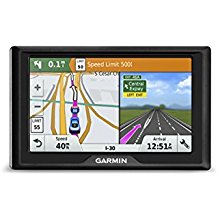
Garmin Drive 50 LM
From time to time we like to take the time to do a special product review on a particular product that really stands out in  one of the ‘Best Of’ categories we rate.
one of the ‘Best Of’ categories we rate.
The Garmin Drive 50 USA LM GPS Navigator system is just one of those products we really like. So, we want to take the time to tell you about it if you are looking a top rated GPS for cars, or trucks for hat matter. Whatever you decide to get lost in this Garmin is for you!
I remember a time when there was no such thing as a GPS, much less a top rated GPS. I remember trying to map out my trips using a map or a little later, yahoo maps. You actually had to pay attention to the roads and the road signs and know where you were trying to get to.
>>> CLICK HERE to see our top rated GPS Systems <<<
You had to use your mind to figure out what roads connected, unless you wanted to pull over and search through the map again. I went through MANY maps, most in pieces from use by the time I was finished  with them. Now, we are writing about what is the best GPS system.
with them. Now, we are writing about what is the best GPS system.
This Garmin GPS features a number of great features.
It warns your about upcoming curves, speed changes, school zones. It tells you where nearby red light and speed cameras might be. It even has a fatigue warning to keep you alert and paying attention.
This top rated gps system is easy to use. The screen shows the current street, current speed, speed limit and arrival time. You can easily update and enter in destination or alternate routes right from the screen.
There are a number of other great features you can pull up just by pressing the appropriate place on the easy to use screen. The entire interface is very easy to use and understand, you do not even have to read the directions if you don’t want to.
This top rated GPS gives you Garmin ‘real’ directions. That meas that it guides you like a friend, using  landmarks that you will easily recognize. It uses obvious buildings and traffic lights to tell you want is coming up and where you need to make your turns.
landmarks that you will easily recognize. It uses obvious buildings and traffic lights to tell you want is coming up and where you need to make your turns.
This top rated GPS system even has access to FourSquare which adds millions of new and popular stores, restaurants and just about anything else you might want to see and visit.
In short the Gamin Drive 50 is just about the perfect GPS system, especially for the price.
Great features in a great GPS.
- Easy-to-use, dedicated GPS navigator with dual-orientation display
- Preloaded with detailed maps of the U.S. or U.S. and Canada (depending on the model selected)
- Driver alerts for increased awareness, including upcoming sharp curves, school zones, speed changes and more
- Garmin Real Directions feature guides like a friend, using landmarks and traffic lights
- Find new and popular restaurants, shops and more with Foursquare
Garmin Drive GPS navigators provide driver alerts to encourage safer driving and increase situational awareness. Warnings include alerts for sharp curves, speed changes, railroad crossings and animal crossings. Additionally, Garmin Drive notifies you when driving the wrong way on a one-way street and  sends warnings for nearby school zones. Receive alerts for nearby red light and speed cameras. For longer drives, a fatigue warning suggests break times and potential rest areas after hours of driving. The Up Ahead feature lets you easily see places up ahead and milestones along your route, without leaving the map view.
sends warnings for nearby school zones. Receive alerts for nearby red light and speed cameras. For longer drives, a fatigue warning suggests break times and potential rest areas after hours of driving. The Up Ahead feature lets you easily see places up ahead and milestones along your route, without leaving the map view.
Garmin Real Directions
Garmin Drive redefines “spoken turn-by-turn directions” with Garmin Real Directions, easy-to-understand driving directions that guide like a friend, using recognizable landmarks, buildings and traffic lights.
The Direct Access feature simplifies navigating to select complex destinations, like airports and shopping malls, by finding a place within a larger location. It will even navigate through parking lots to find the entrance nearest your destination.
Garmin Drive’s search field makes it easy to find addresses and (POIs). Simply enter a category (like ‘pizza’), an entire address (‘1234 Sycamore Lane, Anytown, USA’) or a proper name (‘Starbucks’), and Garmin Drive quickly returns your results.
>>> CLICK HERE to see our top rated GPS Systems <<<
Below are some actual reviews:
“I bought this GPS unit as a backup for google maps on my Nexus 5 for a cross country trip from IL to CA. Surprisingly by the end of the trip, I found myself using the Garmin about 99% of the time. I am comparing this unit against google maps that I use 99% of the time otherwise.
The reasons I like this better than google maps:
1. The split screen was really informative – especially with large lane guidance in unfamiliar areas and upcoming stops displayed next to the map without having to navigate away from the live map. This may not be a problem with long stretches of roads but in a city for example, the ability to show important stops like gas, food and rest stops without having to risk going away from the map and losing a turn.
2. The “Up next” info was probably the most useful feature for me as the three most important things during a long trip Viz. Food, Fuel and rest areas are very conveniently shown next to the map. This allowed me to get fuel at the upcoming gas station if the next one after that (whose distance was also shown as part of what’s up next information) was going to be 100 miles away. This saved my from running out of fuel a couple of times in the middle of the AZ/NM/NV area.
3. The current speed limit was very helpful and I found it was about 100 yards off from the signs posted (i.e. the GPS took about 100 yards to catch up with the posted speed limit signs). This is better than google maps which does not have any such information at all.
4. Offline navigation! This in itself was the main reason I brought a dedicated GPS unit and I was not disappointed! I shudder to think of not having navigation in the middle of Arizona/Utah because of lack of phone coverage.
After using a dedicated GPS (while coming from a position of skepticism of it’s usefulness over google maps), I will say that I probably will be using this GPS for all my long distance driving over using my phone (and leave my phone always connected to the charger). But for inner city navigation, I still prefer google maps/waze for almost instantaneous traffic based navigation.”
“In advance of receiving the Garmin Drive 50, I downloaded the Garmin Express app. The item arrived, I charged it up, and let the app on my laptop do the rest, when connected to the unit. Since my last Chrysler had it as part of the package, it was easy to go where I wanted, no fuss, no muss. very accurate, and works great. I am highly disappointed that the garmin nav was not a part of the 2018 chrysler pacifica line up (the replacement for the town and country line), so getting the nav system and beanbag mount for my dashboard was the next best thing.“
“We love this. We got it after returning a Tom Tom that stopped working after less then 2 days. This is a great GPS. It’s very user friendly and has all the bells and whistles you could want. The controls are so easy to set. The routes are very clear and the little car shows you where you’re going. The voice alerts are perfect also. They let you know what to do in plenty of time. We really like this and have recommend it to many of our friends. Those that have gotten it have also been pleased.“
Good article I like this GPS also. I got one last month.
Glad to hear it. Let us know which one you got and give us your review of it and we might include in it our next update.